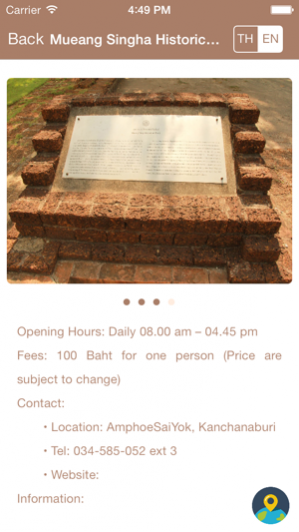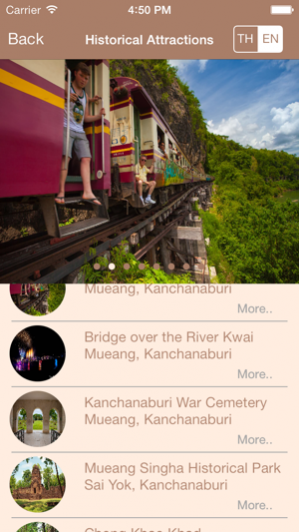TravelinKan
Continue to app
Free Version
Publisher Description
กาญจนบุรีเป็นจังหวัดตั้งอยู่ในภาคกลางของประเทศไทย เป็นจังหวัดที่เต็มไปด้วยประวัติศาสตร์ของประเทศไทยมากมายรวมไปถึงสงครามโลกครั้งที่ 2 นอกจากนั้นยังมีความสวยงามตระการตาของน้ำตกจากสถานที่ท่องเที่ยวเชิงธรรมชาติ แอพพลิเคชั่น Trip in Kan จึงเป็นอีกหนึ่งทางเลือกที่ต้องการให้ความสะดวกแก่คุณโดยไม่แสวงหาผลกำไร คุณสามารถค้นหาเส้นทางการเดินทางไปยังสถานที่ท่องเที่ยวด้วยวิธีการต่างๆ โดยที่คุณไม่ต้องพึ่งไกด์ ซึ่งภายในแอพพลิเคชั่นจะมีสิ่งอำนวยความสะดวกมากมายเช่น แผนที่ , การเดินทาง , รายละเอียดของสถานที่ท่องเที่ยว ผ่านทางไอโฟนของคุณ" Kanchanaburi is a province located in the central region of Thailand. This province is full of Thailand histories including World War 2. Moreover, it also has elegant beauty of waterfalls in natural tourist attractions. Trip in Kan Application’ is also a new choice that offers you a convenience with non-profit target. You can find routes to tourist attractions in different ways so that you are no need to hire a guide. In the application, there are many amenities, such as map, transportation and details of tourist attractions, which can facilitate you through your iPhone.
About TravelinKan
TravelinKan is a free app for iOS published in the Recreation list of apps, part of Home & Hobby.
The company that develops TravelinKan is Soontorn Auksorncherdchoo. The latest version released by its developer is 1.0.
To install TravelinKan on your iOS device, just click the green Continue To App button above to start the installation process. The app is listed on our website since 2020-06-28 and was downloaded 0 times. We have already checked if the download link is safe, however for your own protection we recommend that you scan the downloaded app with your antivirus. Your antivirus may detect the TravelinKan as malware if the download link is broken.
How to install TravelinKan on your iOS device:
- Click on the Continue To App button on our website. This will redirect you to the App Store.
- Once the TravelinKan is shown in the iTunes listing of your iOS device, you can start its download and installation. Tap on the GET button to the right of the app to start downloading it.
- If you are not logged-in the iOS appstore app, you'll be prompted for your your Apple ID and/or password.
- After TravelinKan is downloaded, you'll see an INSTALL button to the right. Tap on it to start the actual installation of the iOS app.
- Once installation is finished you can tap on the OPEN button to start it. Its icon will also be added to your device home screen.